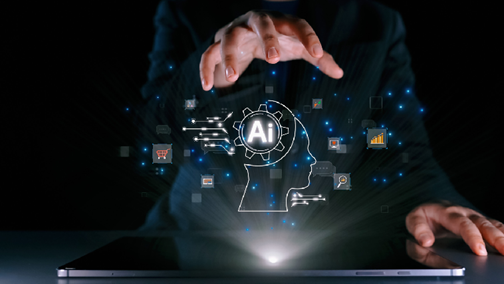
The way we work is changing and at the forefront of that change is artificial intelligence (AI). With hybrid schedules, nonstop notifications and ever-expanding digital workloads, professionals across industries are seeking ways to do more in less time. Fortunately, Windows 11 and Microsoft Copilot are here to help, offering a powerful combination of an operating system and an AI assistant. With Microsoft Copilot built into Windows 11, you’ll have a digital assistant at your fingertips, ready to handle mundane tasks, answer questions and make the most of your working hours.
With Microsoft Copilot built into Windows 11, you’ll have access to powerful AI technology without the need for any additional apps or logins. Copilot is seamlessly woven into the OS and Microsoft 365 suite, offering AI support that can draft emails, summarize meetings and suggest schedule updates. It can even automate repetitive tasks to save you time and reduce errors. Copilot is a smart, context-aware digital assistant that is always ready to help.
With Microsoft Copilot, you can get help managing a remote team, navigating complex spreadsheets and staying focused during a busy workday. By integrating Copilot directly into Windows 11, you can work smarter, not harder.
What is Microsoft Copilot?
icrosoft Copilot is the AI-powered virtual assistant that is built directly into Windows 11 and Microsoft 365. Designed to simplify tasks, streamline workflows and help users operate more efficiently, Copilot works across devices and platforms. It combines the power of large language models with your work context to deliver intelligent assistance that is adaptable to your unique needs.
Unlike traditional digital assistants, Copilot doesn’t require scripted commands. That means you can simply type or speak to it in a natural language. Just tell Copilot what you need and it will get done. Simple suggestions like, “Summarize this report,” “Schedule a meeting with the project team,” or “Draft a follow-up email” are all you need. Because Copilot is context-aware, it will take action and proactively offer suggestions based on your activity.
Copilot comes already integrated into Windows 11 and core Microsoft 365 apps like Word, Excel, PowerPoint, Outlook and Teams. Whether you need help creating a draft in Word, analyzing data trends in Excel, or getting a quick recap of a missed Teams meeting, Copilot can help.
Because Copilot is built on Microsoft’s secure cloud infrastructure, you can use your AI-powered assistant with confidence. Copilot is designed to operate within your organization’s existing compliance and governance frameworks, giving you all the benefits of AI-powered productivity without compromising security or control.
With Copilot in Windows 11, AI becomes an efficient and powerful addition to the way you work.
Next-Level Productivity

Microsoft Copilot isn’t just a tool, it’s a complete virtual assistant that’s ready to help you focus on high-value tasks by adapting to your workflow. Copilot is designed to transform the way you work inside Windows 11, delivering next-level productivity and natural interactions. Here’s how it can help:
1.) Context-Aware Recommendations
Copilot learns how you work and identifies patterns so it can help pull relevant information when you need it. For example, if you’re working on a presentation and have an upcoming meeting scheduled, Copilot can recommend slides from past projects or even pull talking points from related emails and documents to use in your presentation. These types of context-aware recommendations help save you time and improve productivity without compromising the quality of your work.
2.) Task Automation and Summarization
One of the best features of Copilot is its ability to automate repetitive tasks, freeing you up to focus on what really matters. Need a quick summary of a 20-email thread? Copilot can give you the highlights in seconds. Want to create a weekly report? Ask Copilot to compile data from your Excel sheets and Teams chats into a formatted document that checks all the boxes. By taking over routine work and handling some of your repetitive tasks, Copilot frees you up for bigger things.
3.) Personalized Insights
Copilot doesn’t just answer questions and bring up documents – it makes recommendations based on personalized insights. By analyzing your work habits, calendar and communication style, Copilot can suggest times to focus, meetings to reschedule or documents that need review. It can even help you manage digital fatigue by prompting you to take breaks during the day or prioritize your most urgent tasks so you feel less stress later on.
With built-in intelligence and personalized insights, Copilot makes the workday flow more smoothly while turning busywork into background work.
Deep Integration with Microsoft 365
One of the biggest advantages of having Copilot integrated into Windows 11 is how seamlessly it works within the Microsoft 365 ecosystem. Whether you’re collaborating in Teams, working on a spreadsheet in Excel or managing your inbox in Outlook, Copilot can help make the tools you already use work even better. Here’s how:
1.) Copilot in Word: Smart Document Creation
Copilot works like a co-author in Word, helping you draft, revise and refine content. Create reports, proposals and agendas in seconds. The AI assistant can build first drafts based on previous documents or your notes. It can also suggest ways to improve your own work, focusing on clarity or tone depending on the audience.
2.) Copilot in Excel: Data Analysis Made Easy
If you value data, Copilot is going to be your new bestie. Working with complex spreadsheets is easy when Copilot is around to analyze data, spot trends and create custom charts. It can even generate formulas for you and make sense of endless rows and columns in just seconds. Just ask Copilot a question and get an immediate response based on your actual data.
3.) Copilot in Outlook and Teams: Smarter Communication
Make sure you’re always understood and on top of important communications by using Copilot to help draft emails, summarize threads and manage scheduling. The smart AI-powered assistant can suggest follow-ups, generate meeting agendas and more, all in real-time. For those working remotely or across time zones, Copilot can make communication seamless and ensure that everyone is on the same page.
With Copilot woven directly into the Microsoft 365 suite, you can work faster, collaborate better and get more done with less effort.
Transforming Communication and Meetings
In the era of remote and hybrid work, effective communication is more important than ever. Windows 11 with Copilot makes staying connected easier than ever, by making meetings more productive and efficient and ensuring that emails get the point across. Copilot uses intelligent tools to transform the way you communicate with co-workers, clients and more.
1.) Intelligent Meeting Summaries
Be present during meetings and forget about focusing on taking notes. With Copilot, you can get a summary of your meetings in real time, highlighting the most important points and making sure you never miss a thing. Copilot is a pro at noting assigned tasks and capturing each attendee’s contributions. With automated meeting summaries by Copilot, you can be sure that everyone, whether present or absent, can quickly catch up on the conversation. You can also outline your action plan and remind everyone of their roles in a neat, organized way.
2.) Language Translation and Clarity
In a global economy, it’s more likely than ever that you will work with people who don’t have the same primary language as you. With communication barriers can come some challenges. Fortunately, Copilot is fluent in all languages and offers real-time translation for text and speech, so you can interact with your team in real time, no matter where they are or what language they speak. Worried about your message coming across wrong? Don’t be. Copilot automatically adjusts tone and phrasing for clarity, ensuring that messages are delivered and understood as intended.
3.) Meeting Follow-Up Automation
Post-meeting follow-up can be a hassle, but not when you have Copilot on your side. The AI-powered assistant can quickly draft emails, action plans or follow-up notes as needed, streamlining post-meeting follow-up. Simply click a button, and Copilot will create a polished summary of key points and next steps, saving you valuable time and ensuring no task slips through the cracks.
Smarter Search and System Navigation
In today’s fast-paced work environments, every moment matters and efficiency is more important than ever. With Microsoft Copilot in Windows 11, you’ll enjoy innovative search and system navigation features that make it easier than ever to find what you need, whether it’s a file, an email or the answer to a quick question.
A.) Natural Language Commands
The days of sifting through endless menus or typing specific search queries are long gone. With Copilot’s natural language understanding, users can input simple commands like, “Open last week’s Excel budget,” or, “Clear my calendar this afternoon.” Copilot understands simple, intuitive commands, helping tackle everyday tasks with less instruction so users can stay focused on their work.
B.) Unified Search and AI Results
Windows 11’s smart search function is powered by Copilot and combines local files, web content and system data into one search experience. Whether you’re searching for a document, an email or additional resources on the web, Copilot pulls all relevant information into one window. This unified search ensures you get the most accurate and relevant results in less time.
Boosting Focus and Reducing Digital Fatigue

In today’s world of hybrid and remote work, it’s easy to feel like you’re always on and sometimes staying focused can be a challenge. Fortunately, Copilot can help by reducing digital noise and keeping you in the zone. The AI assistant can automatically manage notifications, workflows and screen space to create a distraction-free zone.
Windows 11 introduces Focus Sessions, a built-in productivity tool that integrates with your other apps like Microsoft To Do List and Spotify to minimize distractions and help you get things done. Focus Sessionsallow users to set dedicated blocks of time for deep work, silencing unnecessary notifications and tracking progress. With Copilot’s support, you won’t have to think about when to schedule a Focus Session, as the smart assistant can personalize sessions based on your schedule and energy levels throughout the day.
Copilot also helps manage the flood of alerts you get every day with intelligent notification prioritization. This means that Copilot will filter out non-urgent notifications and only show you what’s important. Analyzing your communication patterns and comparing incoming notifications to your current tasks can successfully keep distractions to a minimum.
Work smarter, not harder with smart multitasking and Snap Layouts. Windows 11’s Snap Layouts help organize open apps into intuitive grids. Copilot then takes things one step further by recommending layout presets based on your current activity and arranging windows for maximum efficiency.
By helping to create distraction-free workspaces, Windows 11 with Copilot empowers users to get more done without feeling overwhelmed.
Why Partner with QualityIP for Windows 11 and Copilot Deployment
You know why you should upgrade to Windows 11 with Copilot, but do you know the best way to do it? QualityIP helps transform the way you work by planning and executing your upgrade to Windows 11 and Copilot. With a variety of services including assessment, deployment, training and ongoing support, we make it easy to streamline workflows, enhance communication and supercharge collaboration.
Our services include:
- Assessment: We evaluate your current IT infrastructure to identify opportunities for optimization while ensuring compatibility with your organization’s needs.
- Deployment: From installing and configuring Windows 11 to integrating Copilot into your daily operations, we’re there every step of the way.
- Training: We offer comprehensive training for your entire team, so everyone can get the most out of Windows 11 and Copilot.
- Ongoing Support: Our commitment doesn’t end after deployment – get continuous support to address any issues, optimize usage and keep your system up-to-date with the latest features and security patches.
QualityIP is the go-to choice for upgrading to Windows 11 and Copilot. Our team has helped countless businesses just like yours get the tools they need to operate more efficiently and transform the way they work. No matter which industry you’re a part of, QualityIP is your trusted partner in deploying and maintaining Windows 11 and Copilot.
Conclusion
Windows 11 with Copilot is more than just an updated operating system – it’s a smarter, more efficient way to work. Transform the way you do business by partnering with QualityIP to bring Windows 11 and Copilot to your workplace. With powerful features that boost productivity, enhance communication and simplify workflows, Copilot is the intelligent assistant that every business needs. Upgrade today and explore the future of work with QualityIP’s expert support.