Accidents happen. Eventually, something will go wrong within your IT infrastructure and when it does, you are going to want to be data-protected. Having effective backup means more than just having an extra file on hand. It means being able to rest easy knowing that, if the worst should happen, it would not spell the end of your business. It means that in the event of a total collapse of your network systems, you have a fallback plan. It means knowing that you have already taken care of the largest problem in the event of a crash: recovering files and getting back up to date.
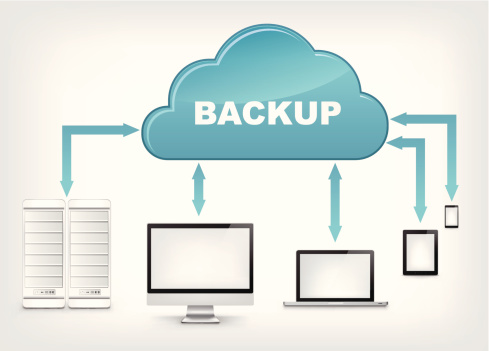
The most common way data is lost is due to a workstation failure due to user error (like unwitting file deletion or the occasional spilled drink). If your workstation is not backed up, your files may be lost entirely. An increasingly common way to lose data is due to viruses and infections that spread throughout the computer and delete, steal, or corrupt the data.
What (and When) Should I Back-Up?
The question people become puzzled with is, “What can/should I back-up?” The easy answer is: everything. With technology being what it is today, space is cheap. You can sometimes backup an entire business for a few hundred dollars. On the other hand, you can wait for everything to go wrong, replace a dozen devices then try to start recovering all the data lost in the mishap. If space does become tight, consider things your business cannot function without, such as client information (phone numbers, email addresses, notes about the client), sales and product receipts, Internet bookmarks, anything that cannot be replaced, and anything that takes significant time to replace.
Backing up your data can be as simple as storing a copy of your important files on an external hard drive that you update every week. If the worst should happen after a backup is kept, you need only plug in the backup drive to the repaired or replacement computer, copy the contents over, and continue on with your work. Instead of losing years of data, you only lose a few days.
Data Backup Technology and Solutions
What should you use to back-up your data? In the example above (using a small flash drive or external hard drive), they can usually be damaged or lost quite easily. If the memory device is lost, it poses a problem in that it is unsecured data and can be accessed by anyone that plugs it into their computer. While these devices can be a cheap solution to backing up data, they are far from perfect.
One of the most popular solutions for any business – smaller businesses especially – is online backup. The perk of online backup is there is no hardware or software on site that can be damaged, lost, or stolen. A monthly fee based on how much storage you require is all it takes. Choose the data you want to backup and it will be securely sent to a data center where it is stored. Generally, this can be done automatically which can remove accidental user error from the equation.
In a perfect world, we would all have a backup for our data and a backup for our backup, but even having one backup can sometimes be enough to keep a problematic crash or error from becoming a monumental crisis. If you do not already have a backup in place, you have to ask yourself one thing: if all your systems crashed tomorrow, would you be able to recover?
Discuss Data Backup Methods with an IT Expert
If you need help with establishing better data backup and recovery methods, contact a qualified IT specialist with QualityIP, which is a leader in IT consulting and services. Call (330) 931-4141 or send us an email at info@qualityip.com, and we will be happy to help you.