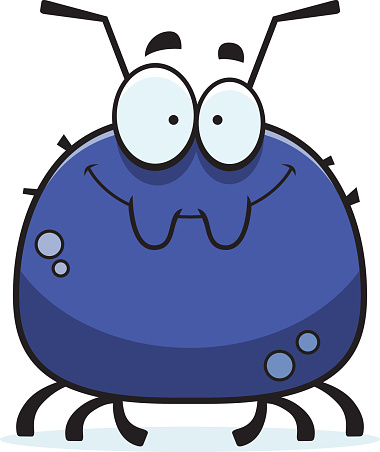 Malware is like more like bedbugs than mosquitos.
Malware is like more like bedbugs than mosquitos.
Both those insects are annoying. Mosquitos buzz wildly, impossibly loud it seems for their small size, and stab their nose through your skin. They’re easy enough to see and feel, slap and kill. Bedbugs are more covert. They hide where you can’t see and wait until you’re at your most vulnerable, in your sleep, to sneak out and snack on your blood. All you see are the results of this midnight feast in the form of the bites after you wake up, never the bug itself.
It’s the same with malware. A well-written piece of malicious code can be incredibly hard to find, putting your sensitive information at risk without you even knowing it, and leaving you paranoid about just how much information you may have already lost. Like with bedbugs, you’re left wondering just how bad the problem is.
Here are 3 signs that your computer may be infected with malware, and how you can react to them.
- Suddenly Slow
Not every slow computer is an infected computer (this is especially true with older computers, as with any other piece of technology, they generally perform worse the older they get). But if it’s not a gradual transition, if your computer all of a sudden gets slow, it may be a sign that you’ve got a problem.
- New Toolbars and Home Page that are Difficult to Remove
Here’s a quick tip: when you’re installing a piece of software, always select the “advanced” options rather than the “express” options. 9 times out of 10, all those “advanced” options entail is not allowing the program to also install a bevy of toolbars you don’t want, rather than the montage of a wild-fingered hacker furiously working the keyboard like some piano prodigy with the connotation of the word “advanced” in the context of software.
But sometimes, even if you didn’t download anything (to your knowledge, at least), you may experience an added toolbar on your browser, or a homepage change. This is troubling, especially if it’s difficult to remove those toolbars or change your homepage back.
- Your Anti-Virus Program Starts Malfunctioning
A computer program not working correctly isn’t exactly breaking news. But if that program happens to be your anti-virus software, it could be a sign that there is a bigger problem than a dysfunctional app. An especially clever piece of malware may be able to disable or disrupt your anti-virus so that it can go about its business undetected.
What Do You Do If You Think You’re Infected?
Don’t take steps on your own to try to correct the problem: a lot of the time, that can just make matters worse. QualityIP can help you clear out your systems of every kind of malware, including viruses, worms, trojans, rootkits, and more. Even better, we can help you proactively keep malware out of your systems in the first place with rigorous security solutions like anti-virus and anti-spam software, password protection, user authentication, 24/7 remote monitoring, and more.
Remember: if your computer becomes suddenly slow, features a new hard-to-remove toolbar/homepage, or your anti-virus starts malfunctioning, then you could very well be infected with malware. Be vigilant, and if you see any of this behavior, contact QualityIP at (330) 931-4141 or info@qualityip.com today.