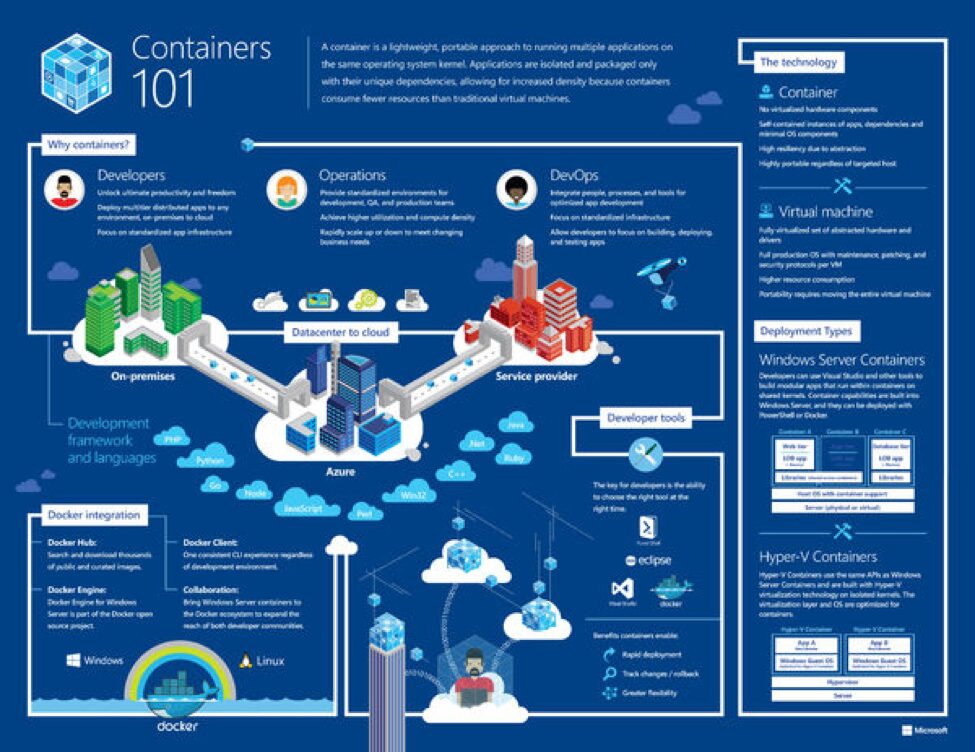Internet Safety at Work: How to Remember Common Sense During the Workday
May 31, 2016 | Business IT News, Tips and Information
...you should have passwords that are hard to guess or generate by automated means using personal data. It’s worth the headache to use more complex passwords — rather than “Passord1!”...